Simplify Sharing with Custom QR Codes
Creating a QR code from a link can transform how you share information, making it quicker and easier. Here's a simple guide to generating your own QR code in just a few seconds.
### Steps to Create a QR Code
1. Go to the QR Code Generator Website
Open your browser and go to a QR code generator website. One example is ME QR.
Website: me-qr.com
2. Login Through Gmail (if required)
Some websites may require you to log in. If so, you can use your Gmail account for easy access.
3. Choose the Purpose of the QR Code
Decide what you want your QR code to link to. Options include Instagram, YouTube, or for business purposes. For this example, let's choose YouTube.
4. Paste the Link
Copy the URL of the YouTube channel (or any other link) you want to share and paste it into the designated field on the website.
5. Customize Your QR Code
Click on the "Customize/Download QR Code" button. You can select the shape, theme, and other design elements to make your QR code unique.
6. Download Your QR Code
Scroll down to the bottom of the page and click the download button. Your QR code will be saved to your files.
### Advantages of Using QR Codes
1. Simplified Sharing
Transforming a link into a QR code streamlines the process of sharing, eliminating the need for manual input.
2. Instant Scanning
Instead of typing lengthy URLs, users can quickly scan the QR code to access the content.
3. Physical Materials
QR codes aren't limited to digital platforms. They can be printed on business cards, flyers, or product packaging, establishing instant connections to online content.
4. Versatile Applications
QR codes can be used for diverse purposes, from marketing campaigns to personal branding, revolutionizing information access.
By converting links into QR codes, you unlock numerous benefits, making sharing information quick, easy, and efficient.

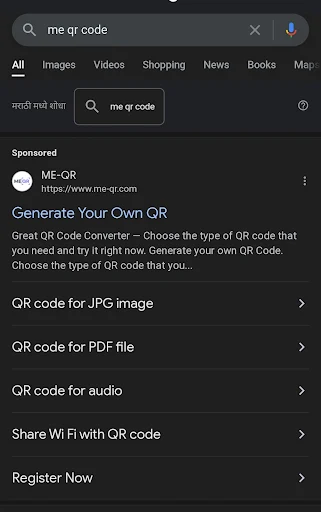
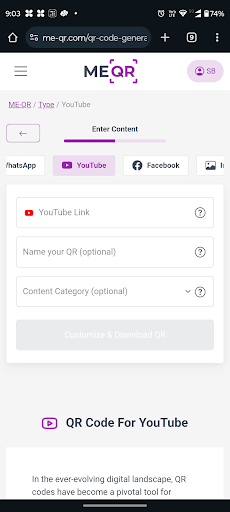







0 Comments